Crop water requirements are not static during the growing season. They vary with crop growth stages and environmental conditions. Advanced irrigation scheduling tools use data collected from or near the field where crops are growing to provide timely information on how much water crops need and when they need it, and generally result in optimizing irrigation water use.
Why is Irrigation Scheduling Important?
Optimal use of available freshwater resources is a necessity as competition for these resources increases and climate change affects precipitation patterns. Advanced irrigation scheduling tools can better match irrigation applications to crop water requirements. This frequently results in increased yields and crop quality, and improves both the economic and environmental sustainability of agricultural production practices.
Crops use different amounts of water based on their in-season physiological needs. For example, crops typically use more water during their reproductive stages than during their vegetative stages. Crop water requirements are also driven by daily changes in temperature and solar radiation. For example, a crop will use less water on a cool, cloudy day than during a hot sunny day. Failure to meet these water requirements by either under- or overirrigating may result in yield and quality losses. Advanced irrigation scheduling tools may mitigate these risks.

The CropFit App
The SmartIrrigation CropFit App, hereafter referred to as CropFit, is a smartphone application that provides real-time, crop-specific irrigation scheduling recommendations for corn, cotton, and soybean production in the southeastern U.S. Peanuts and sweet corn will be added to CropFit prior to the 2025 growing season.
In extensive testing, using CropFit to schedule irrigation has reduced crop water use by up to 40% and increased yields by up to 15% when compared to traditional calendar-based irrigation scheduling methods. CropFit is free and available on iOS and Android platforms.
How Does Cropfit Work?
Calculating Daily Crop Water Use
CropFit uses the widely applied FAO-56 method to estimate daily crop water use (daily evapotranspiration or ETc) from meteorological variables such as solar radiation, wind, temperature, and humidity.
As mentioned earlier, ETc is also a function of the crop’s growth stage, which CropFit estimates from accumulated heat units. ETc is used to maintain a soil water balance model. The model operates by subtracting daily ETc from the estimated plant-available water in the crop’s rooting zone and adding any water received from rain or irrigation.
The amount of water estimated to be in the soil profile can decrease or increase from one day to the next, depending on whether there was only crop water use or crop water use plus rain or irrigation.
What Report Does the CropFit App Send?
From the soil water balance calculations, CropFit reports a daily soil water deficit to the user. The deficit is the amount of water needed to replenish the soil profile to an optimal soil water condition, and it is reported both as a percentage and in inches of water. For example, if there was a significant rain event and the water in the soil profile was replenished, the soil water deficit is likely to be 0%. If there is no rain or no irrigation over the next few days, the amount of water in the soil profile will steadily decrease as the crop uses it, and the deficit will steadily increase.
Irrigation science tells us that irrigation should take place before the deficit reaches 50%. If the deficit increases beyond 50%, it becomes increasingly difficult for crops to extract water from the soil matrix, and they may experience water stress. In sandy soils, the deficit can increase rapidly under peak water use periods, and wilting may be observed above a deficit of 50%.
CropFit has a library of soil water deficit thresholds for the included crops. Larger deficits are recommended during the vegetative stage, while smaller deficits are recommended during the reproductive phase. In corn, for example, a 40% threshold is recommended for the vegetative stage and 33% for the reproductive stage. For cotton, the thresholds are 50% and 40%, respectively. Users can adjust the thresholds based on their preferences.
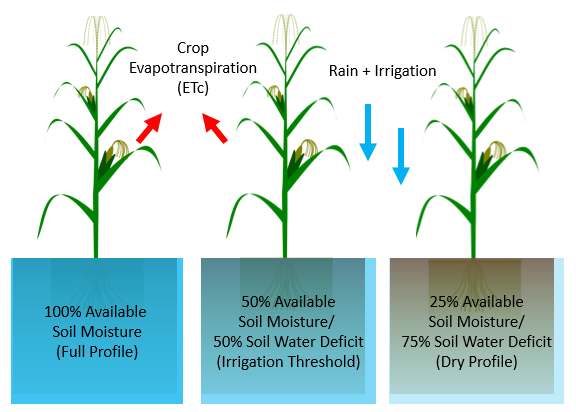 Figure 1. Examples of Soil Water Profiles.
Figure 1. Examples of Soil Water Profiles.
Where Does CropFit Get Meteorological Data?
CropFit requires accurate meteorological data to calculate the crop’s growth stage, ETc, and the soil water balance. Meteorological data for estimating ETc and crop growth stage have two primary sources: state-managed weather station networks (Florida, Georgia, Oklahoma, Arizona, and Mississippi are currently included), and national weather data maps similar to those published by NOAA but also offered by private vendors.
Although precipitation is available from these two sources, the soil water balance model requires farm-specific precipitation data to accurately calculate the soil water balance. CropFit can currently source precipitation data from five different automated rain gauge providers. A secondary option is to manually enter precipitation amounts from a traditional rain gauge. Irrigation events must be entered manually. Use of CropFit for irrigation scheduling is not recommended without the availability of on-farm precipitation data.
How Do I Set Up a Field/Crop in CropFit?
CropFit allows the user to register multiple fields for each of the included crops and maintains records for past crop seasons. When a new field is registered, the user delineates the field boundary by dropping a series of pins. The boundary is then used to pull soil data from the Natural Resource Conservation Service Web Soil Survey and to identify the field location for accessing meteorological data.
During field setup, the user enters the field’s name and planting date and selects other options, which include connecting to the on-farm automated rain gauge if one is available. The planting date can be set retroactively without loss of accuracy if irrigation events are added on the correct dates. However, users should be aware that at initial setup, the app assumes a soil water deficit of 0%, which may not be accurate for actual field conditions. Therefore, users should ensure that irrigation takes place at planting to avoid early-season crop water stress and increase the accuracy of the app’s suggestions. The entire registration process takes less than 5 min.
What Kind of Notifications Does the App Give?
CropFit communicates with the user primarily through push notifications. Notifications are sent just after 7 a.m. each day when the deficit is approaching the irrigation threshold, when precipitation occurs, and when the crop approaches a different growth stage (emergence, first flower, etc.).
After a field is registered, the user is required to open the app only to record an irrigation event or to correct/enter a precipitation event. CropFit also provides a downloadable spreadsheet with all the information described above. This spreadsheet can be used as documentation for using advanced irrigation scheduling tools.
How Well Does the App Perform?
Several studies have been conducted to evaluate CropFit’s performance. When compared to the University of Georgia Extension checkbook method, CropFit consistently results in using significantly less irrigation water and produces higher yields.
For example, over a 5-year period, CropFit decreased irrigation water use by an average of 44% while increasing yield by an average of 13% when used for irrigation scheduling in cotton. Parallel studies have shown that CropFit’s performance is similar to that of scheduling with soil moisture sensors.
The CropFit App is available at no cost from the Apple and Google Play app stores. Links to the app stores and more information are available at .
Status and Revision History
In Review on May 21, 2025
Published on May 28, 2025